IMyFone LockWiper is one of the best software that you can download in your computer to unlock the password of locked iPhone with simple clicks. You do not have to go through any kind of technical stuff and it will be the easiest way to remove any kind of lock on the screen of your iPhone or iPad. 忘記iPhone密碼?iMyFone LockWiper 無需密碼,就能簡單又快速地移除Apple ID, 解開鎖定畫面或解除螢幕使用時間。.
Part 1: Get Started
iMyFone LockWiper (Android) can (1) remove any passcode pattern, PIN, password, fingerprint or Face ID from your Android device in minutes, and unlock screen lock from most Samsung devices without data loss; (2) remove Google FRP lock on Samsung devices without knowing the password. No matter how your device is locked, you need no technical knowledge to utilize this program on all your android devices. Follow the steps below to remove the lock quickly and gain access to your device again without any hassle.
Part 2: Unlock Google FRP Lock
Step 1: Connect Your Device
Download and install iMyFone LockWiper (Android) on your PC. Choose the 'Remove Google Lock (FRP)' mode on the first screen.
Click 'Start' and then connect your device via a USB cable.
Step 2: Select and Confirm Your Device Information
Your device information will be detected automatically. Correct the Device Name if it's incorrect, then click 'Next' to proceed.
Follow the onscreen instruction to put your device into recovery mode and click 'Next.' Select your device PDA or input it manually and then select the right Country and Carrier. Click 'Download' to continue.
Step 3: Prepare Data Package for Your Device
After you confirm the PDA information, the program will start to search and download a data package for your device.
When the download finishes, click 'Start to Extract' to unpack the package.
After the extraction, you can follow the onscreen steps to put your device into Downloading Mode and click 'Start.'
Confirm the step by entering '000000' to start the data installation process.
After the successful installation, follow the instructions to enable the 'USB debugging' and 'OEM unlock' on your device. Confirm the OEM unlock again.
Step 4: Prepare Firmware Package for Your Device
Follow the instructions to reset your device. After the reset, put your device into Downloading Mode again to download the firmware package for your device.
After the firmware package downloads successfully, click 'Start to Extract' and it will prepare the firmware for your device.
Step 5: Start to Unlock the Google Lock
The program starts to unlock the Google lock after the firmware extracts successfully. Please kindly wait for it to finish.
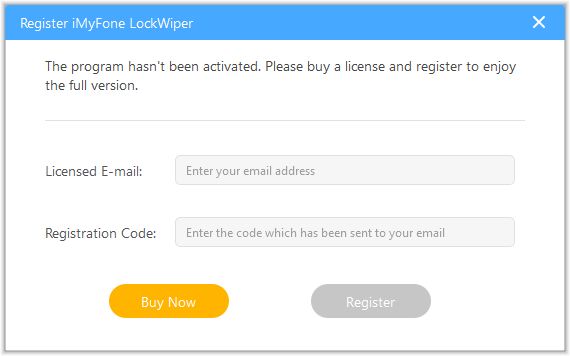
Congratulations! The Google lock has been removed from your device successfully. You can access your device now without verifying any Google account.
Part 3: Unlock Android Screen Passcode
Choose the 'Remove Screen Lock' mode on the home page of the program. Here are two modes for removing the screen lock from your device: Remove without Data Loss for Samsung Devices only and Remove Screen Lock for All Android Devices.
Mode 1: Remove without Data Loss
Imyfone Lockwiper Apk
Step 1: Select and Confirm Your Device Information
Choose Remove without Data Loss on the interface and click Start to begin the process.
Select your device name, the model, and then click Start. If you don’t know your device model, click the link here to find out. Confirm your device information and click Confirm to continue.
Step 2: Download Data Package
Photoshop cc direct. The program starts to download the data package for your device.
When it downloads successfully, click Next.
Step 3: Connect and Set Up Device
Connect your device to the computer via a USB cable.
Next, please follow the steps here to put your device into Downloading mode. When your device is in Downloading mode, click Start to Unlock.
Step 4: Start to Remove without Data Loss
The program starts to remove the screen lock on your device.
Done! The screen lock on your device has been removed successfully.
Mode 2: Remove Screen Lock for All Android Devices
Step 1: Connect Your Device
Download and launch iMyFone LockWiper (Android) on your computer. Choose the 'Remove Screen Lock' mode and then click 'Start' to begin the process.
Note: In this mode, the device data will be erased after removing Android lock screen.
Connect your device to the computer via a USB cable. It then loads up your device information automatically.
Note: If your device is already in Recovery mode, please tap Click here on the screen to continue.
Step 2: Confirm Your Device Information
The program detects your device information automatically. Confirm that this information is accurate and click “Start to Unlock” to continue.
Note: If the information is incorrect, you can correct it manually.
Wait a few minutes to download and send the data package to your device.
Step 3: Start to Remove the Passcode
Please follow the onscreen instruction to reset your device and wait for it to remove the screen lock passcode from your device.
Bmx identification. When the process is done, you have removed the passcode from the device successfully!
Hire Pre-Screened Freelance Developers & Designers
Sponsored
Flexiple is a network of top freelance developers and designers with hourly rates ranging from $30 to $100. Join 100+ teams who have hired talent from Flexiple!
Imyfone Lockwiper Android
What is iMyFone LockWiper?
iMyFone LockWiper enables you to easily remove Apple ID from iPhone/iPad/iPod touch without a password when you are facing some problems
About iMyFone LockWiper
With iMyFone LockWiper, you can remove the lock screen in critical situations
If you can’t remember so many passwords for iPhone, It helps you bypass them without any hassle
Quickly unlock Screen Time or Restrictions passcode without data loss!
Pricing
- Free Trial
- Custom pricing
When to use iMyFone LockWiper
When you forgot the iPhone screen passcode
When you disabled iPhone - several incorrect attempts
When you bought a second-hand iPhone with a locked screen
In the case of an iPhone with a broken screen
Relevance to remote workers
- iMyFone LockWiper is a very helpful tool for those Remote workers who Instantly want to remove their iPhone locks within 3 steps, giving them the Permanent method to Unlock/bypass the locks on their iPhone for the rest of its lifetime
Testimonials
- No data